Purchase Numbers
Lineblocs currently offers voice numbers that are toll-free, local or vanity based. You can use the Lineblocs user dashboard to buy new DID numbers in a supported rate centre and region.
Searching for numbers
Select Voice Numbers
Search for numbers based on the filters provided. Click "More Options" for advanced filters
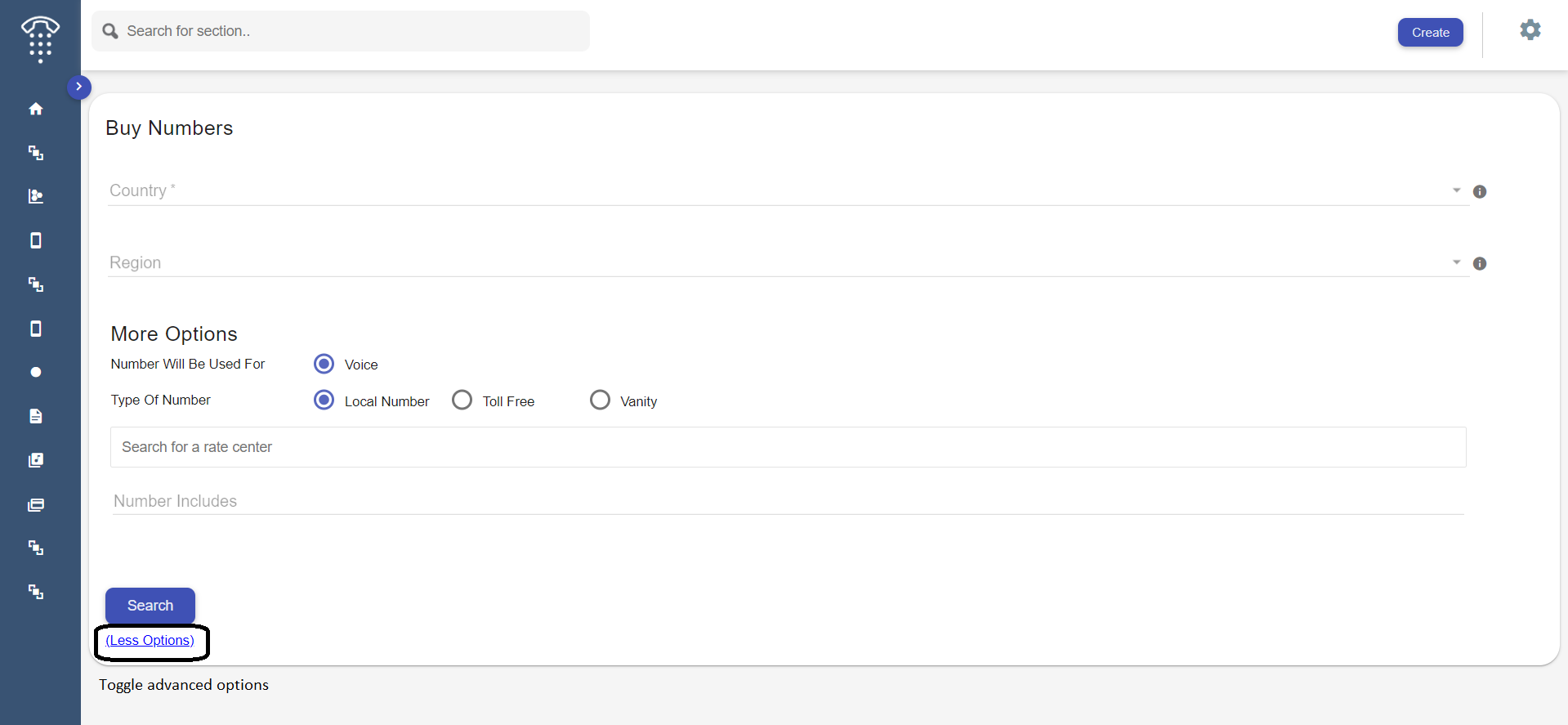
- Click Search
Buying a number
To purchase a number, click the  button next to the number.
button next to the number.
Setup Number
Once you have purchased a new number, you can change the number's settings according to your needs – including changing its label, call flow, and more. For more info on managing numbers please click here
Next Steps
For related guides, please see the following:
