Setup Extension
A Lineblocs extension allows you to route calls to a softphone or hard phone.
Extensions can be created and managed using the Lineblocs dashboard. You can provide new extensions on-demand, as well as update an Extension's default Caller ID and other settings.
Create Extension
In the Lineblocs dashboard click "Create" -> "New Extension"
Enter a username for your extension
Enter a Caller ID
Enter a Secret
Click "Save"
Connecting
To get the information to connect to your extension using a softphone or supported hard phone, please go toExtensions page, then click the info bubble  next to the extension you want to connect to.
next to the extension you want to connect to.
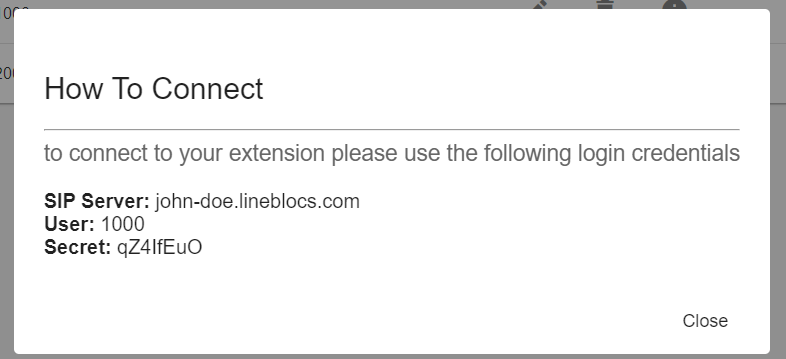
Managing Extensions
You can edit or delete your extension at any time.
To edit an extension:
Click the "Edit" button next to the extension you want to edit.
To delete an extension:
Please click the "Delete" button next to the Extension you want to remove.
Next Steps
In this guide, we went over how to create and connect to extensions. For related posts, be sure to view:
